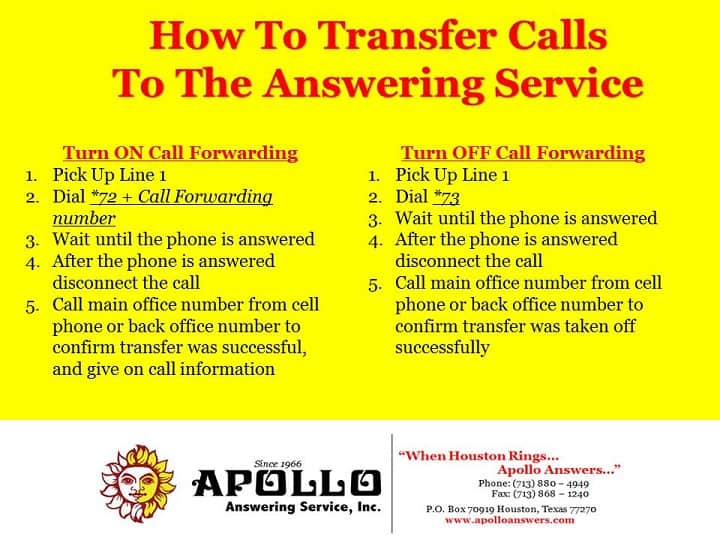In a hurry and need a quick answer to transfer your calls to the answering service or turn on call forwarding?
Check out the quick instructions below for call forwarding. For more detailed information about call forwarding from different carrier's, and how call forward specifically relates to the answering service continue reading.
Universal Call Forwarding Instructions
Turn On or Call Forwarding
- Dial star seven two (*72)
- Enter the 10 digit number you want your calls to be forwarded or transferred to
- Wait for a confirmation tone, or for your call to be answered
- Use an outside line such as your cell phone to dial the number you want call forwarding to make sure that the call gets forwarded to the correct number
Stop Call Forwarding
- Dial star seven three (*73)
- Enter the 10 digit number you want your calls to be forwarded or transferred to
- Wait for a confirmation tone, or for your call to be answered
- Use an outside line such as your cell phone to dial the number you want call forwarding to make sure that the call gets forwarded to the correct number
When you realize your calls are not transferred
It is 4:30 on Wednesday, and panic sets in. You realize your receptionists has left for the day, but the phone at the front desk is still ringing. You have never transferred calls to the answering service before, it seems simply enough but when you look at the desk phone you just see a scary T-Rex staring back at you.

So you do the next logical thing; call the answering service for help. After all you can't use their services because your lines are not transferred, so there most be something they can do help. Right?
WRONG!
A professional Virtual Receptionist has many skills at their disposable. Unfortunately there is no way for them to to transfer your calls, or your phones to the answering service. After hearing this, you are pissed. You don't want your customer calls to ring unanswered.
Luckily you were able to get some information about how to forward calls. You fumble around for 20 minutes trying different call forwarding codes, and finally your phone stops ringing!
SUCCESS!

Don't fall victim to not know how to call forward your lines again.
All of this could have been avoided if you had clear instructions from the beginning on transferring calls to the answering service. We recommend that you have instructions posted next to the main phone for the business. This way no matter who gets left in charge of transferring calls to the answering service, they never have to feel that sense of panic.
Make sure your instructions include:
- Night Mode or Speed Dial Instructions if applicable
- Call forwarding code (Usually *72 but can vary by carrier and type of line)
- Number to call forward to
- How to turn off call forwarding to the answering service
How do I transfer calls to the answering service?
This is our most frequently asked question. In fact, we are asked this almost daily. Sometimes, multiple times a day!
We usually get asked how to transfer calls to the answering service during our evening peak period, from 4:45 p.m. to 6:00 p.m., when people are trying to leave their offices for the day. All of the other daily tasks are marked off, but, wait! Who is going to answer the phone? How do I transfer calls to the answering service again?
Why 5 p.m. isn’t the best time
Trying to explain to a client how to transfer their calls to our answering service at 5:00 pm is difficult and frustrating for both parties. At this time, our team is eagerly trying to answer all incoming calls which are coming at a more rapid rate, as many businesses have just closed. The client may become frustrated as we try to manage other customer calls while walking them through the process. After all, they just want to transfer the phones and go home!
There are many different ways to call forward. The exact dial string varies per telephone service provider. This can be based on your office phone equipment. In today’s high tech world there is not one universal way, and that’s why things can get a bit complicated to explain during that evening peak period.
I’ll assume your telephone service provider is AT&T and that you do not have a PBX system within the following instructions. However, I will try to give alternatives when available. Follow these nine easy steps to transfer your calls to your Houston answering service.
Step 1: Understand Call Forwarding
You will need to use call forwarding to transfer your calls to the answering service. A quick Google search will yield many useful resources you can read. I have found that the Wikipedia page is pretty helpful for a quick overview of the understanding of the technology.
To bundle call forwarding up in a nut shell: Call forwarding allows your clients to call your office number, and have them routed to the answering service (or any other telephone number) at a remote location.REMEMBER: The answering service can not transfer your calls unless you have made previous arrangements for remote access call forwarding! For instructions on how to do this, see step eight.
Step 2: Learn Call Forwarding Types
There are not only many different ways to go about forwarding a call, there are many different types of call forwarding. The following is a brief overview of the most common types.
- Traditional Call Forwarding – Transfers all calls from your number to the answering service
- No Answer/Busy Call Forwarding – Transfers any call to the answering service that rings in excess / that would otherwise receive a busy signal.
- Other Types – There are newer types of call forwarding options that do unique tasks such as a call forward based on ANI (caller I.D.), call forward to multiple numbers, etc.
For the purpose of the article I will focus on traditional call forwarding, with some mentions of no answer, or busy call forwarding.
Step 3: Get To Know Your Phone System
Whether you are representing a large corporation with 500+ employees, leading a small company with ten people working for you, or a self-employed practicing attorney, you have a phone system. Get to know it. How many lines do you have? Do your lines rotate in a hunt group? Are you using VOIP/SIP services? If you use Comcast, any service with them is VOIP/SIP.
If you have a PBX system
Call forwarding is complicated and usually will require vendor or technical support if you have a PBX system. Most PBX systems require rigorous programming, but they also have great features such as auto transfer. If you are using a virtual PBX or non-traditional phone system, call forwarding will be configured on your vendor’s website through a self service portal. No dial strings required.
If you do not have a PBX system
If you use traditional call forwarding and you do not have a PBX system, you will use traditional call forward which requires a dial string. This is the main focus of this post. If all your lines all rotate to your main line, also known as a ‘hunt group’, you only need to transfer the main line to the answering service. You do not need to transfer each line individually. This will save you time each day. That translates to you leaving the office earlier!
Step 4: Learn Your Specific Dial String
Traditionally, to transfer your calls to the answering service, you would enter a dial string. Following that, the answering service would answer. You would then respond with “gone for the day.” This would let them know you were leaving. If you had any updates for the virtual receptionists, this is the time you would do so. Today, it all varies. Some telephone service providers send you to an automated system after you enter the dial string. This means you’ll need to call the answering service again to update them with on-call information if they do not already have it. Moreover, some answering services have implemented their own automated call forwarding systems.
- Traditional Call Forwarding – 72#+call forwarding number (this is provided to you by the answering service) OR *72+call forwarding number (this is provided to you by the answering service)
- No Answer / Busy Call Forwarding – 68#+call forwarding number (this is provided to you by the answering service OR *68+call forwarding number (this is provided to you by the answering service)
Step 5: Check To Confirm Your Transfer Was Successful
If your answering service or telephone service provider utilized an automated call forwarding system, you will need to call them after transferring to update with your on-call information. That is, if they don’t already have it. This is a good way to make sure your calls were successfully transferred!
I urge you to always call your main office number, to check to make sure your calls are transferred before you leave your office for the day, even if the answering service already has your on call information. It is awful to go home, then to realize your calls did not transfer properly.
Step 7: Turn Off Call Forwarding
This step is very similar to step 4. You may or may not receive an automated system when entering the off dial string. It is a good idea to make sure you tell your answering service you are in the office for the day. Especially if you do not receive copies of your messages via fax or email. Otherwise, the message could end up holding in the answering service system for several hours after you open.
- Traditional Call Forwarding – 73# – then the phone should begin to ring OR *73 – then the phone should begin to ring
- No Answer / Busy Call Forwarding – 81# – then the phone should begin to ring OR *81 then the phone should begin to ring
Step 8: Back Up Alternatives & Suggestions
There are a few things you can do to ensure your properly transfer calls to the answering service.
- Preform Step 5 every time!
- Set up call forwarding checks with your answering service. Some answering services will do this at no extra cost others charge a minimal fee. The answering calls your office number at a set time each day to ensure your calls re properly transferred If they are not transferred they can notify you, or transfer them themselves using remote call forwarding.
- Set up remote call forwarding and give that information to you answering service. Remote call forwarding is the only way your answering service can transfer your calls. You can set up remote call forwarding with your telephone service provider.
Step 9: Share Your New Knowledge With Your Team
Now you know how to transfer your lines. Share how to transfer calls to the answering service with your team. It will not be as efficient if you are the only one who knows, and everyone in your office should be aware how to do it. You can set up your call forwarding dial string in a speed dial on your office phone, and some phones even come with a “Night Mode” button you can set up the dial string under.
It also helps to have clearly written instructions posted next the phone, for someone who has never done it before. Here’s printable instructions to have at your office: