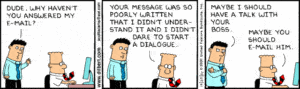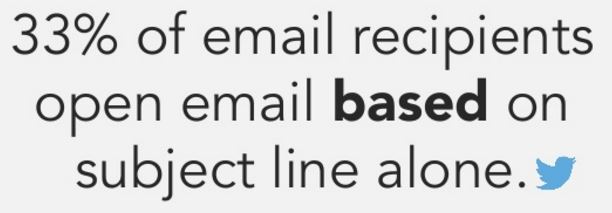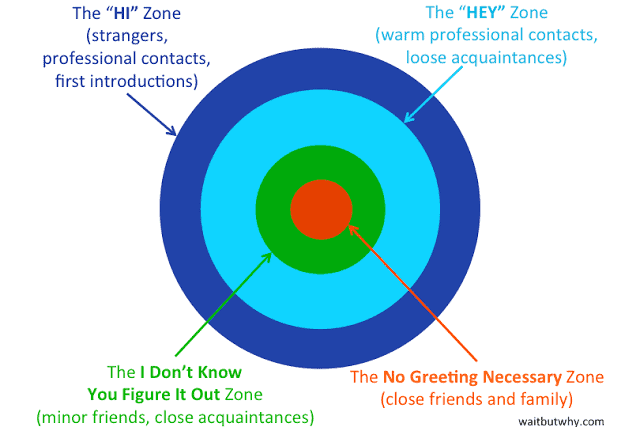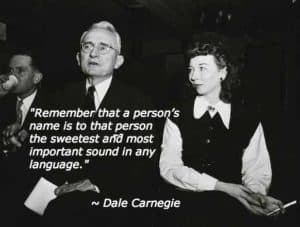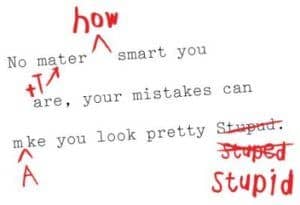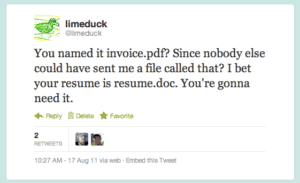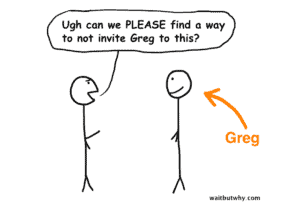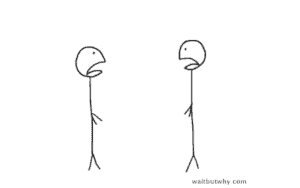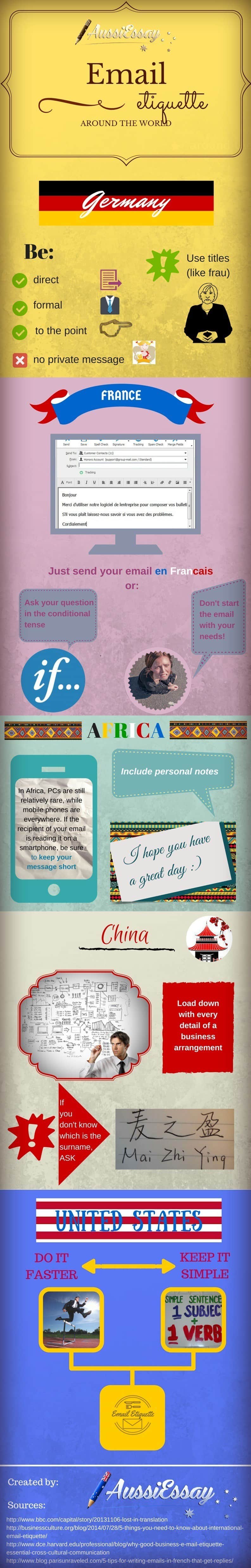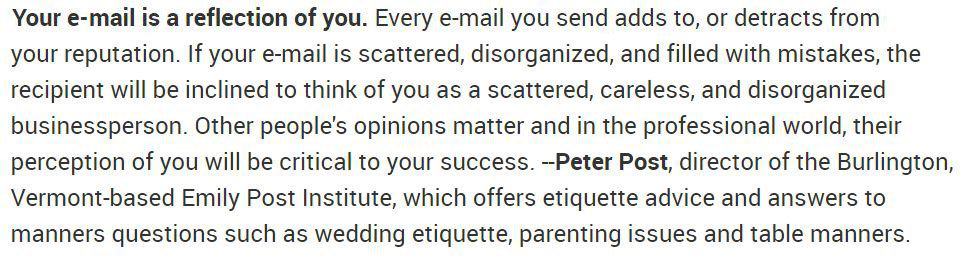We don’t have to go very far back in history to see the ways in which people have suffered the consequences of abuse and misuse of the most popular form of online communication. From ‘reply-all’ snafus to tragic auto-correct fails, you don’t want to find some of want to be on the list of dumbest boss emails of all time or go down as having the worst cover letter in history. This is why email etiquette is so important.
You many not realize just how much your email interactions say about you. If you’re sending out emails that are chock-full of spelling and grammatical errors or come off as spammy, the recipient may start questioning your credibility. Follow these email etiquette rules, though, and you’ll be in the clear.
Start from the top
You need a good subject line
Be specific and brief. The reader should not only know exactly what it is that you’re communicating to them, but should also be able to use a keyword search to easily retrieve it at a later time.
Your subject line should match the message. If the context of the information has changed during the back-and-forth of a chain, don’t hesitate to change the title going forward. This will facilitate easier retrieval from the trenches of your inbox archives, if need be.
Who are you sending this to?
To:
This is pretty straightforward. Who is the recipient?
CC:
CC means ‘Carbon Copy.’ If there is someone who should be privy to the information that you’re sending, but doesn’t necessarily need to respond, this is where you’ll put the addresses of those people. If you’re sending this message on behalf of someone else, it’s polite to send a copy to that person.
Open communication is very important in business. Err on the side of caution by sending a CC to those who may need to know this information in the future.
BCC:
BCC stands for ‘Blind Carbon Copy.’ Use this to keep email addresses of those on your list private and when you would like someone to see the correspondence between you and another person without that person knowing.
Other acronyms, abbreviations and terms to know
Re:
Re: automatically shows up as a part of the subject when responding to a prior email. But, it doesn’t mean ‘response’ or ‘reply.’ It actually means ‘regarding.’ Therefore, the message should be regarding the prior communication. If not, start a new chain of communication, with a new header.
FWD:
Forwarded messages are conversations, documents or articles sent to another person after it’s all been said and done. When forwarding something that wasn’t specifically asked for, always type a message before the forwarded material explaining why you’re sending it. Is it relevant to a conversation you had last week over lunch? Do you think the information in this news article will have an affect on the other person’s business? Be specific, don’t leave people wondering your intentions.
URGENT
Only flag a message as ‘urgent’ or ‘important’ if it really is important. If you overuse the flagging system, the recipient will begin to ignore it. (And be a bit annoyed.)
Be wary of ‘Reply All’
Only respond to whoever needs the information that you are sending. For example, if someone sends out an email to a list of people asking for volunteers, you can simply respond to the original sender. Not everyone needs to know that you’re one of the volunteers, after all.
Don’t let anyone feel left out! If the information would be valuable to them in the future, CC that person.
But also, Reply to All
…messages you receive, that is. This way, the recipient will know that you received their message and it didn’t end up in a spam folder.
Now that you know who you’re sending to…
Don’t address it just yet!
Save the addressing of the email for after you’ve proofread the correspondence. You’ll be kicking yourself if you send it unfinished or full of spelling and grammatical errors before meaning to. This extra measure ensures that you won’t make that slip up.
Professional Salutations
Don’t worry, it’s not actually that complicated. ‘hello’ and ‘hi’ are the standard for professional salutations. ‘Howdy’, ‘Heya’, and ‘Yo’, not so much. ‘Good Morning’ also works, if the timing is appropriate. Don’t just start blurting out information without politely greeting your email recipient. After all, you wouldn’t start a conversation like that if the person was in front of you.
However, if you’ve been in the middle of a back-and-forth email conversation with this person, you can drop the greeting.
Say my name
Correctly, that is. Remember what Dale Carnegie says about a person’s name:
It doesn’t take a whole lot of effort in this digital world to find out the correct spelling of a person’s name, but you can easily slip this up and lose credibility before they’ve even begun reading your message.
A friend of mine, Sajeev, receives emails from marketers, salespeople, and PR account executives fairly often. They’re often doing the email version of a “cold call” and likely asking either for money, for their product or service or a favor, exposure about their product. So they’re asking for money or a favor, but at least once a week, someone starts the email off by calling him another popular Indian name, Sanjeev. That’s his brother’s name. And it’s rude.
If you can’t copy and paste a name properly then how can anyone take you seriously?
Introduce yourself
If this is the first time you’re emailing someone, whether you’ve met in person or not, you should introduce yourself at the beginning of the email. Don’t make them guess how you got their email. Tell them. Even if they give you their address to begin with, remind them where you met and why the email you’re sending is relevant.
Check your tone
Written communication can be a little tricky. The reader can’t see your facial expression or hear the inflection in your voice. Go ahead and say no to sarcasm when it comes to online communication. It can’t easily be understood, and there’s potential for an awkward situation.
If you reply to all messages you receive, sometimes an exchange is a very brief one. Remember, brief doesn’t mean abrupt. Be wary of coming off in that way.
Speaking of Brevity
Save the one-liners for jokes.
‘K’ or ‘Thanks’ or ‘Me too’ is too brief of an email message. Don’t waste the recipient’s time by sending an email less than ten characters. Thank you for what? Okay, you understand what? If you don’t need a response, it is appropriate to tell the person you are sending the message ‘no reply necessary.’
Make sure you’re giving the full scope of necessary information. Consider questions that could be asked after received, and go ahead and answer them. This isn’t a text message, and correspondence should not continue in the same way that an instant message conversation flows.
TMI
On the opposite end of the spectrum, there’s too much information. Though you’re expected to be honest and transparent, nobody likes an over-sharer. Know the difference between transparency and TMI and heed with caution.
Most people view their emails from their mobile device. That means they can be at the breakfast table, on the train, or in the bathroom. They don’t want to read an entire novel. Generally, most experts suggest one subject per email, stating that a new email should be started for a different topic.
Spelling/grammar/acronyms/punctuation
All bundled into one category, these snafus are the top issues most people have with email etiquette. Reread your emails, more than once. Use the built-in spell checking client that comes with your email provider or an add-on like Grammarly. Pay attention to sentence structure, to syntax. Remember all that you learned in grammar school, and please, capitalize when necessary! Don’t overuse exclamation points!!!
Also, acronyms often leave people confused or Googling, so you should be more clear.
Structure
As mentioned before, your emails should be pretty brief and consisting of one subject. But if the person who you’ve been communicating with isn’t writing short emails, you should follow their lead by doing the same and touching on all of the subjects that they mention. With a longer email, it is wise to structure it with bulleted lists, headers, and separation of subjects with hyphens, insinuating a page break. Make sure to use classic fonts without too much special coding or formatting that is outside of the norm, as some email clients won’t support a wonky colored background or something like that. Keep it simple and easy to read.
Sending Files
If you’re sending several large attachments, you should compress them. That way, it won’t take a long time to open the email and it also won’t cause that person’s computer to crash. Before attaching the files to the email, be sure to name the files in such a way that they’ll be able to easily access the file when it winds up in their downloads.
Make calls to action very clear
This follows along with having good, structured formatting for your emails. Separate calls to action from the rest of the content, so that if you are sending a more long-winded note, the reader will no doubt have an understanding of what will be expected of them after they have completed the reading.
Be sure to answer every question, and acknowledge every request.
Don’t be afraid of quoting the email you’re responding to. The ‘>’ is your friend. This way, the sender of the previous message will know that all of the information they’ve sent to you has been received, not just mulled over.
Don’t share anything too private
It’s so simple for someone to forward your email to another person or to screenshot what you’ve said. Not to mention accidentally sending it to the wrong person.
Anything that you wouldn’t want everyone to know if you decide to run for public office, keep it out of your email. The same goes for personal information: your social security number, credit card information, and bank number should only be given over the phone or in person.
The best writers talk to themselves
If you’re having a hard time putting something into written form, explain it aloud. In other words, write the same way that you speak.
This is really helpful when proofreading as well. If you read your message aloud and you find yourself slipping up over words or it doesn’t ‘sound right,’ it probably isn’t.
Consider culture
Avoid miscommunication by being aware of discrepancies in cultures. Something that is perfectly professional and appropriate in one setting, could be offensive in another. When dealing with international affairs or an expatriate, consider the ways in which your message could be misconstrued. This infographic from AussiEssay gives some examples of differences in doing business with different cultures:
Say goodbye
If it’s Friday, ‘have a good weekend’ is appropriate, as well as ‘enjoy your trip’ if they’ve just told you they intend to be out of office on vacation for several days. ‘So long, sucker!’ is not recommended. If you’re at a loss, ‘regards’ or ‘thanks’ are both good go-tos.
Signatures
Signing off! At the end of correspondence, leave your signature. It should include your company, your title, and useful contact information like your phone number, extension, and your email address. It may seem silly to have your email address at the end of an email you sent, but it makes it easier for the recipient or anyone who is forwarded the message to find that information.
Timing
With smart phones, people are available to look at their email at any time of day. Some times, however, are better than others. According to Linda Coles on Huffington Post, emailing outside of business hours can reflect badly on the sender.
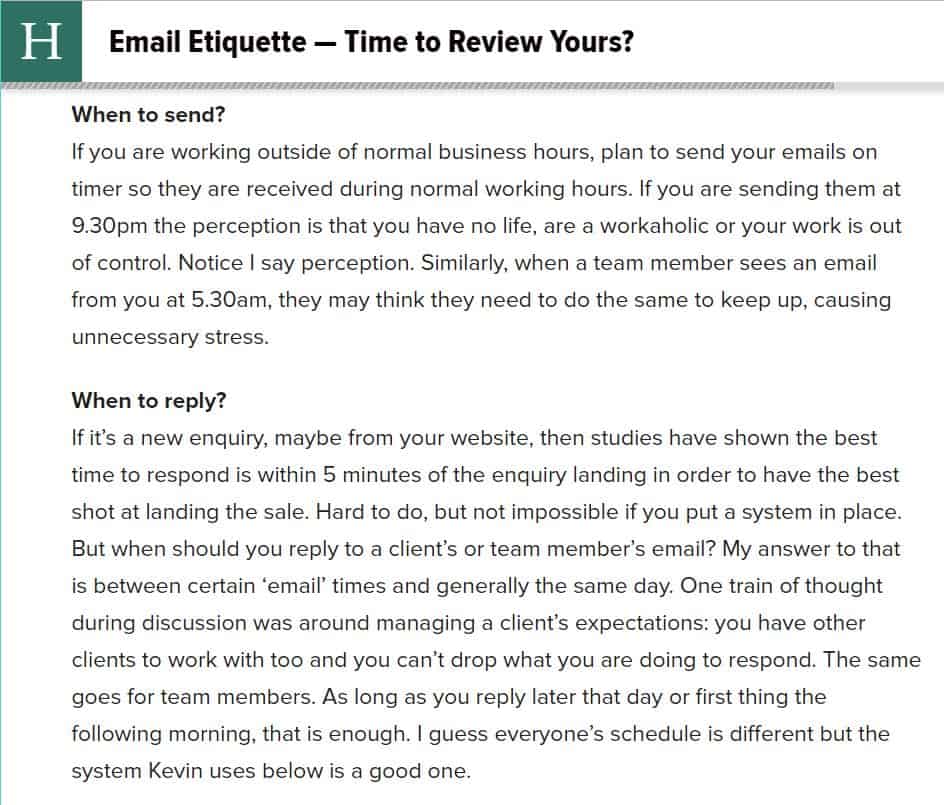
Other tips:
Think of how you’re representing yourself
In this article on Inc Magazine, Peter Post reminds you to think of what your emails say about you and your company:
Share it with your staff
Be sure that everyone on your staff is clear with email etiquette by sending them a link to this article. Don’t assume that they know what is and isn’t considered professional and make sure the email standards within the company guidelines are very clear.
You don’t have to follow all the rules.
After all, this is your company, and your branding. Correct punctuation is always necessary, but some of these rules aren’t set in in stone. If you feel as if beginning every group email with, “Hi, y’all!” is more suitable for your leather goods company, then more power to you. A professional, well put together email following it will allow your readers to still see you as a credible business owner. After all, it’s always important to know all of the rules so that you can know the right way to break them.