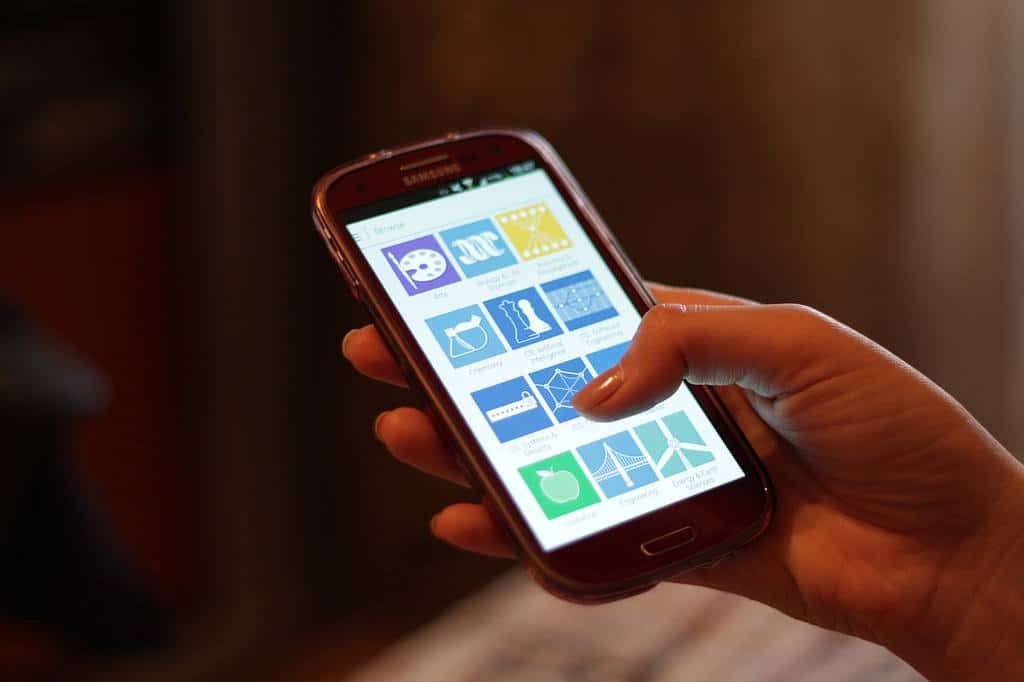Running a small business can be a hectic endeavor. It can seem like there aren’t enough hours in a day to get all of the work done. Whether you’re innovating new solutions, filing accounts or finding new clients, there is always something to do. Technology is not only an effective way to use time efficiently–It can also help you set aside the time to work on more important tasks, and save time all together. There are many ways how to use technology to save time in your small business.
The following are a few ways to use technology to save time, and make your business more efficient.
Use Teleconferencing or Video Chat
There’s a lot of important tasks you need to have completed before sitting down for a meeting. You should have all of the necessary research and paperwork in order, an outline of discussion points you’d like to be sure to hit, plans to move forward after the meeting, and tasks that should be delegated. But do you really need to be having a good hair day? Do you really need to spend the time to commute to someone else’s office? Do you need to interface in person?
Traveling to and from meetings eats up more time than necessary in a working day. That leaves you less time to focus on key projects! Instead, use teleconferencing or video chat as a great way to connect without traveling a long distance. You can project papers onto a shared computer screen so you’re able to see what is being discussed. You can also get progress updates when attending the meeting remotely. This’ll save time so that you can work on generating income.
What we do
We often decline in-person meetings when requested by prospective clients. Why? They cost time. Time is finite. We offer a phone call instead; they’re our specialty, after all. Many small businesses are behind in technology, but I’m always happy to hop on a quick video chat. As a remote team, we use video chat daily. Our team is always on camera while working, we have routine meetings and we check in with one another via video frequently. We have numerous video tools in our toolbox–it seems like every service we use is adding a video feature. We mostly use Google Hangouts, because it is free with Google for Work. However, for our meetings and training we use zoom because of it’s ability to share local audio.
Hire a Telephone Answering Service
In a small business, having a telephone number is essential for generating new clients and retaining existing ones. Unfortunately, there is a downside. You can receive many interruptions and cold calls. A virtual telephone answering service takes the pressure away by handling your calls, leaving you time to develop products and generate more business. Virtual telephone receptionists give the illusion that you have someone in your office. They can transfer calls and take messages so that you can respond to them at a set time. It also gives your business a professional edge. Most call answering services are 24/7. This means your business can stay up and running, and available for your customers even while you sleep.
Use Web Apps
Apps are an excellent way to save time and make your small business more efficient. These days, there is an app for just about every problem that arises within your small business. Whether it’s organizing expenses, project management or making lists, you’re covered. Payroll or document storage not being handled well? No problem. Developers are always innovating, building the next solution to your woes. Be on the lookout for technology that can make your small business more competitive and more productive.
What we do
We recommend Asana for tracking projects. It is a great way to stay on top of your projects and to know who is responsible for working on what task. It helps keep tasks out of your inbox, too. Quickbooks online is great for managing expenses, and invoicing customers. We don’t use it for our invoicing, but we do use if for expenses and budgeting. Just the other day, I had a service professional out doing work on one of my bathrooms. When I asked for an invoice for my records, he quickly pulled out his phone, typed in my information and BOOM! There was an invoice in my inbox! Quickbooks is great for expenses and invoicing, but heed our warning: we don’t recommend but their payroll service.
Last year we switched over to Gusto, and they beat Quickbooks and Paychex by a long shot! They keep our benefits in payroll in one easy place and our team has access to their payroll records online, including W-2’s. That’s right: no time wasted printing forms, putting them in the mail, and trying to make it to the post office before January 31st. Another thing I really love about Gusto is how easy payroll is. It only takes 5 minutes! It talks directly to our time clock and schedule app, When I Work, so I don’t have to manually enter hours. If you don’t have any hourly employees you can put Payroll on auto pilot with Gusto, so you never had to lift a finger. Oh yeah, and they are saving us over $1000 per year. Nice bonus.
Move To The Cloud
With cloud-based servers, everything is backed up, and you don’t have to worry about performing routine maintenance tasks, which saves a bunch of time. You can even put your phone system in the cloud. If you forget to transfer your calls to the answering service (Remember, we mentioned you needed one of these above) you can do it from your phone. They come with an app. Plus there is no maintenance, or upgrades. The cloud provider handles all of that headache, and will help you provision new extensions too.
What we do
“The cloud” sounds big, and even overwhelming to some. I know, I’ve been there. However, since moving most of our servers to the cloud, I save a ton of time and money. Every now and then we have some IT headaches, but with a large network, that’ll happen. We have a few phone systems, but one of them is in our private cloud.
Make it all work together
Automate all sorts of things you normally would have to do manually! You can make all your technology work together, to save you time using Zapier. The time you’ll save will add up fast, especially when your focusing on growing your small business. Technology is advancing constantly and there are lots of ways in which these new developments can help the small business owner. From apps to virtual receptionists, the future direction for small businesses working efficiently is with technology. If you’re not sure where to get started, email us at team@apolloanswers.com, and I’ll be happy to help guide you.
What we do
We have an automation in place, that searches a SQL database for available account numbers, when a new client signs up for answering service on our website. That account number along with the customers personal details and instructions gets put into Asana as a task and assigned to a team member to set up. This saves about 10 minutes each time. Time that adds up!
Apply this to your small business
Don’t waste another minute using outdated methods to service your team and your clients. Bring your business up-to-date with the right software, functions and outsourced tasks so that you can reap the benefits of being a more streamlined business. Then, you’ll delight your customers and blow your competition out of the water.
Now, give these a try:
- Video conferencing rather than traditional meetings
- An answering service so you can focus on non-administrative tasks
- A cloud-based server
- Automate your workflows